Improved Integration with Titlewave
Feature Description
Destiny now supports multiple individual Titlewave accounts for each school.
Note: Access to Titlewave features in Destiny requires the Destiny access level permission, "Access to Titlewave."
Feature Information
If you have multiple Titlewave users for the same school, they all have access to the same information when they go to Catalog > Titlewave, and then:
- Submit the collection for Titlewise analysis
- Access Order History functions
If a user with access to Titlewave from Destiny visits either of the following for the first time, they will be prompted to log in to Titlewave (if they have not done so previously):
- Catalog > Titlewave > Library Materials
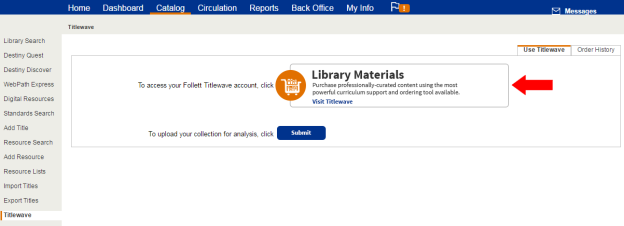
- Title Details > View Similar Titles in Titlewave link
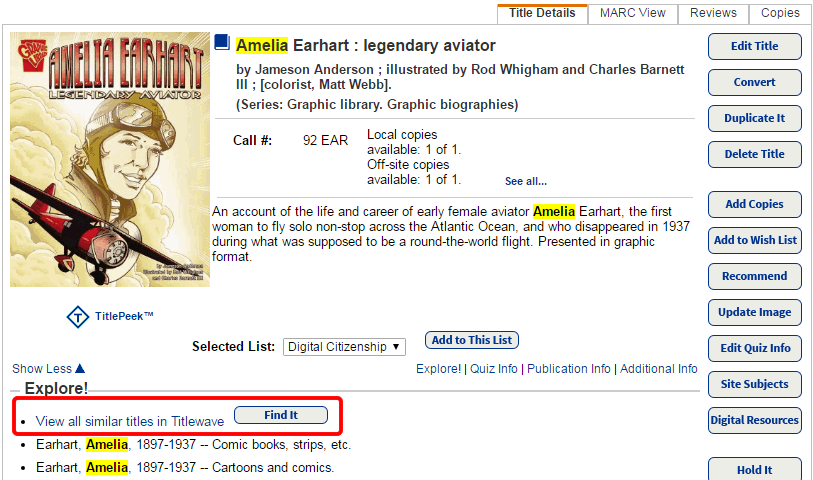
When you are prompted to log in, type your Titlewave username and password, and then click Sign In to Titlewave.
Note: If you do not have a Titlewave account, you can sign up for one by clicking the Sign up now link.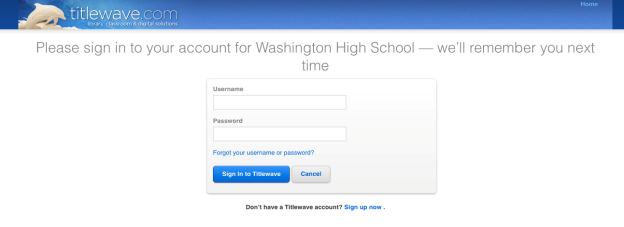
After you log in once, the next time you log into Destiny, you will still be logged in to Titlewave.